Dọn dẹp tài nguyên
Bạn sẽ dọn dẹp tài nguyên theo thứ tự sau:
Terminate EC2 Instance
- Truy cập Amazon EC2 console.
- Trên thanh điều hướng bên trái, click Intances.
- Chọn các instance được tạo ra trong bài lab này.
- Click Instance state
- Click Terminate instance
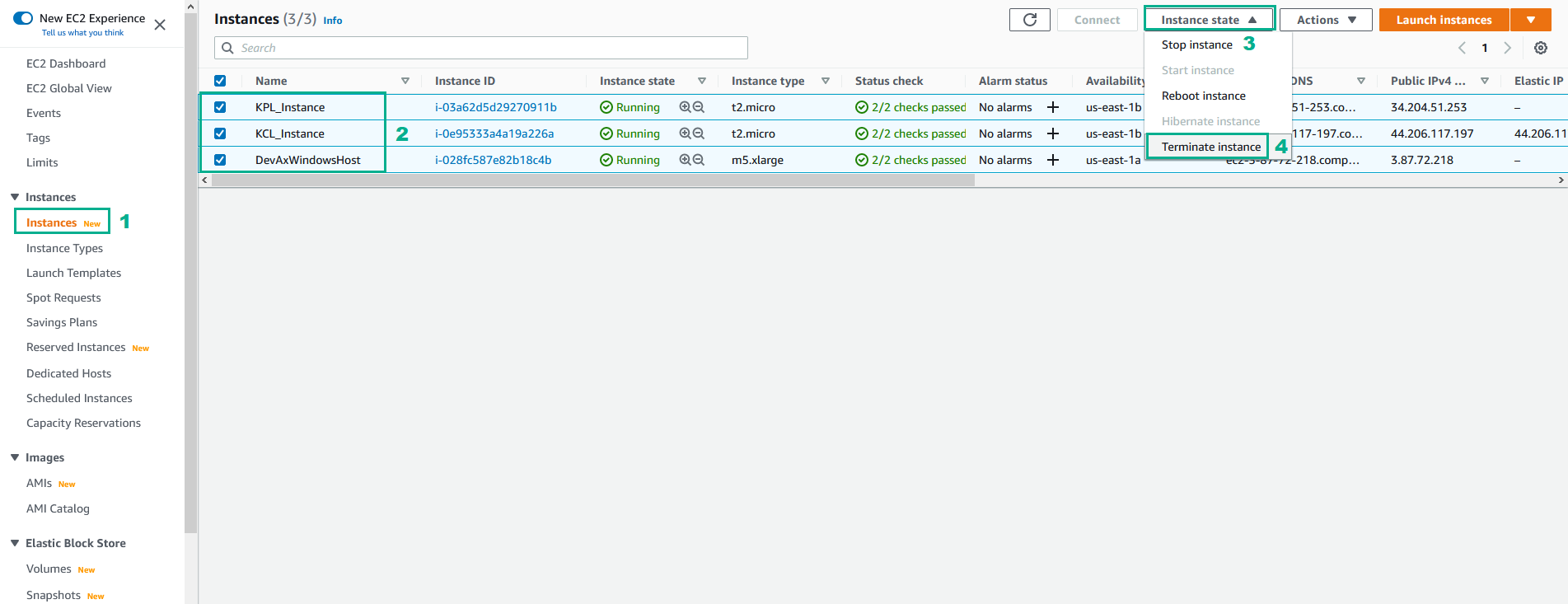
- Click Terminate
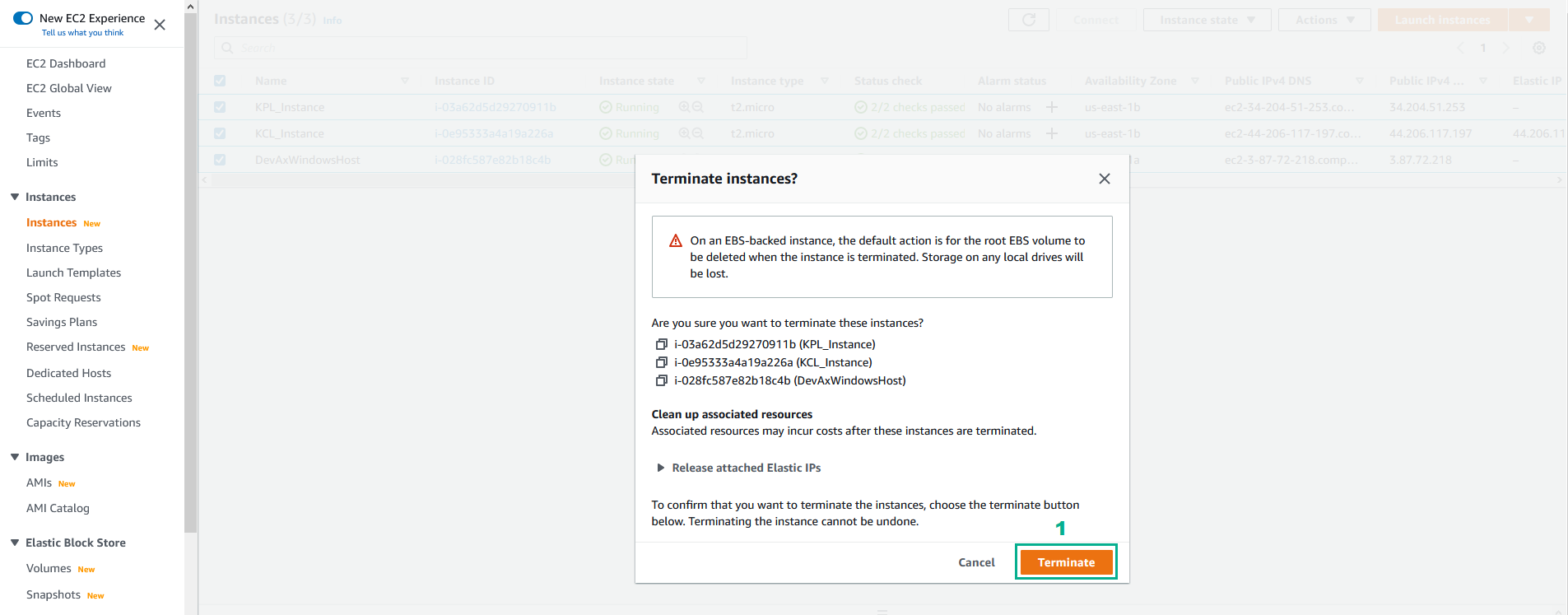
Xóa Users
- Truy cập vào AWS IAM Console.
- Click Users.
- Nhập
awsstudentvào ô tìm kiếm - Chọn awsstudent.
- Click Delete
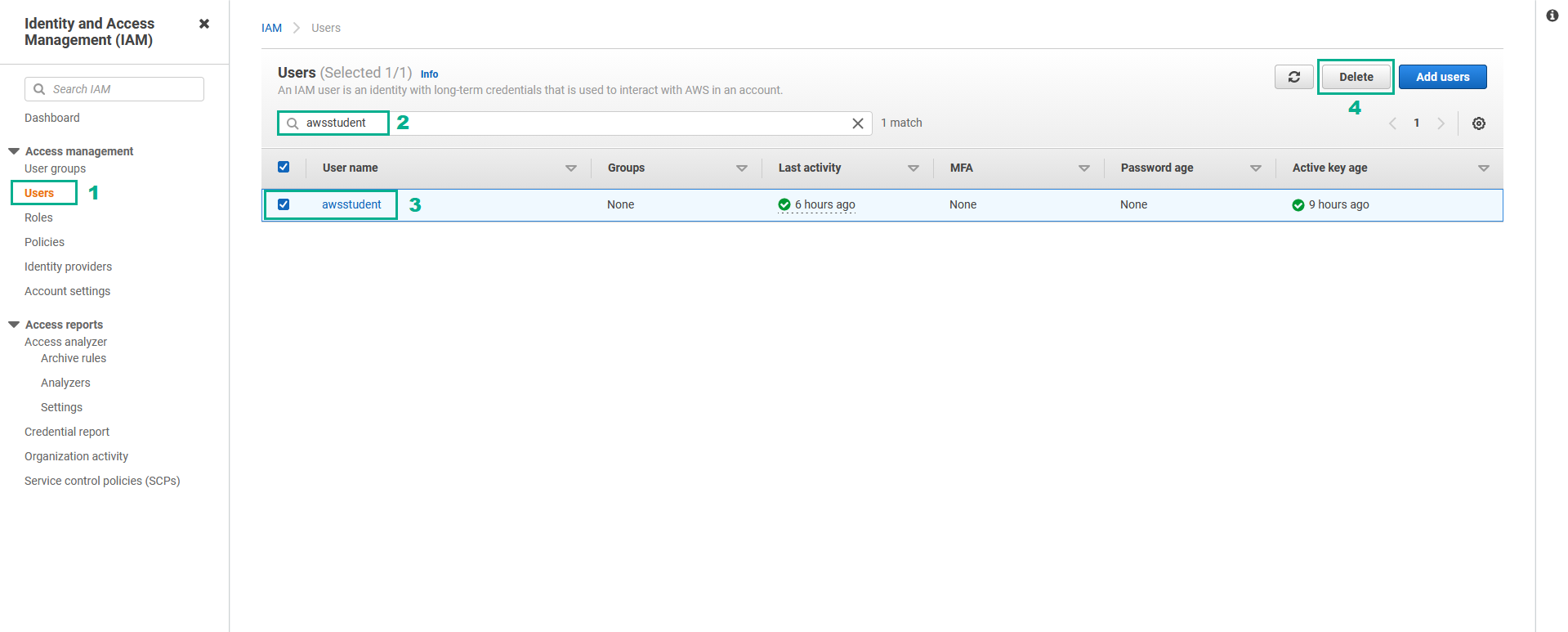
- Điền
awsstudentđể xác nhận, sau đó click Delete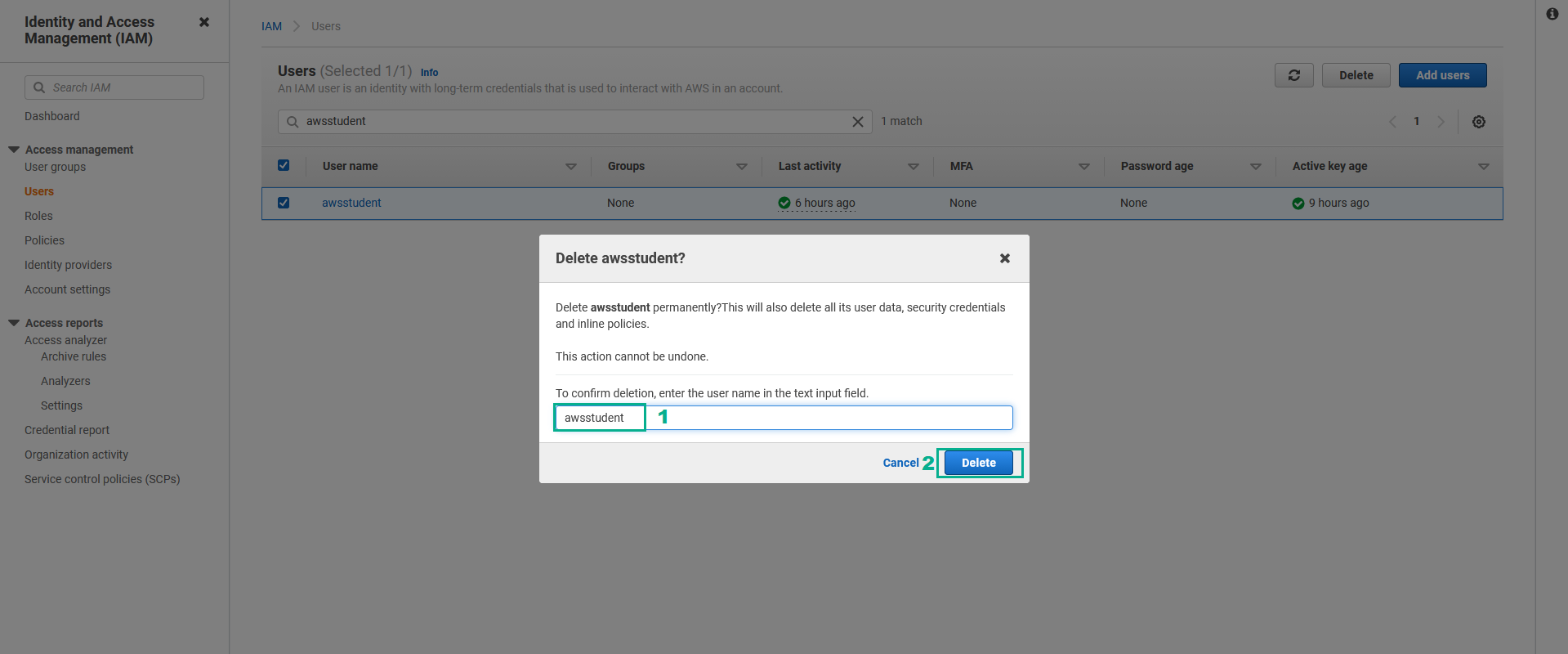
Xóa CloudFormation Stack
- Truy cập AWS CloudFormation Console.
- Chọn DevAx-05.
- Click Delete
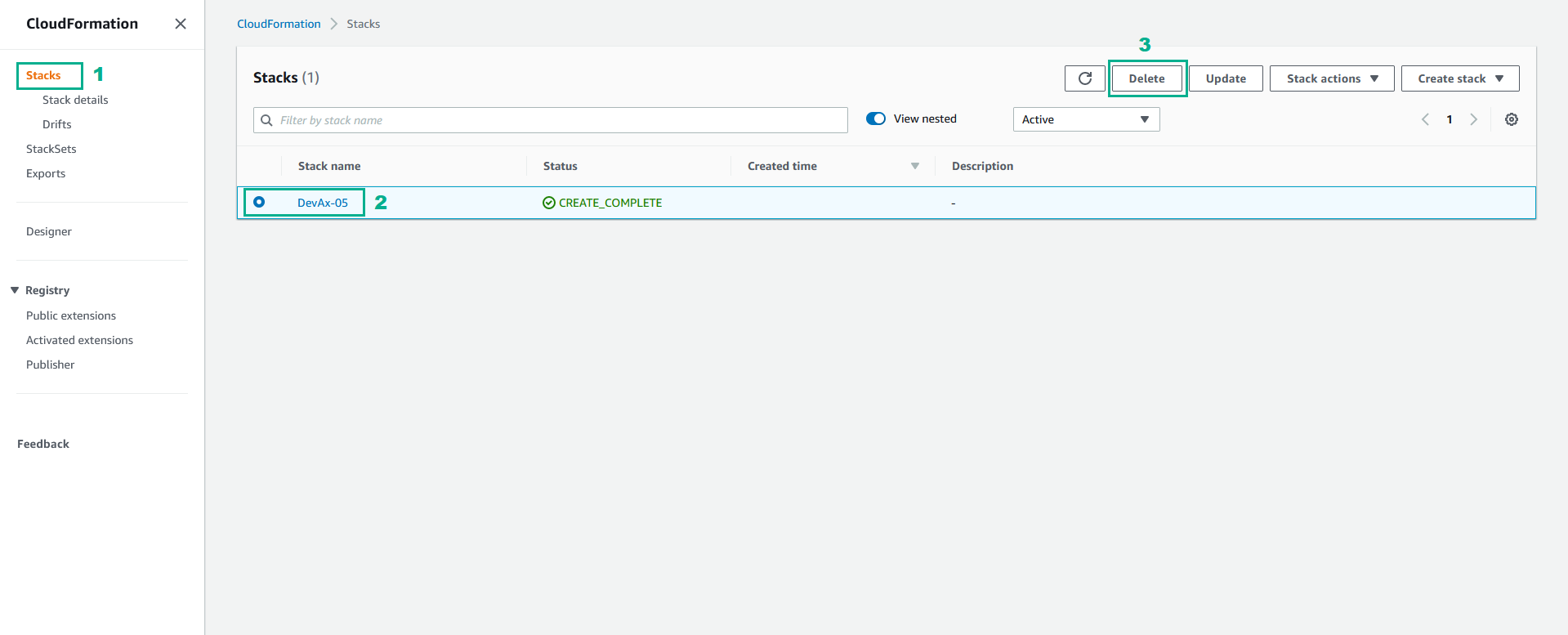
- Click Delete stack
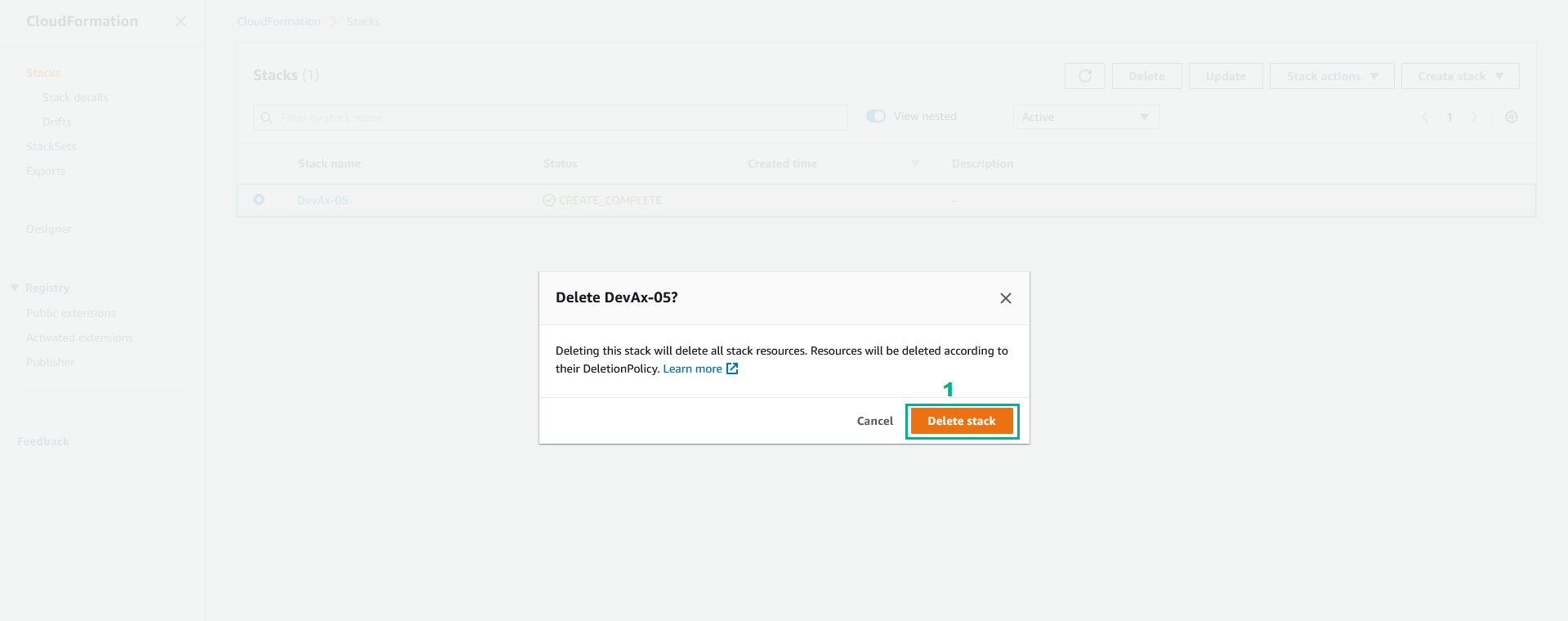
Xóa Lambda function
- Truy cập AWS Lambda console.
- Click Functions.
- Chọn Kinesissam-LambdaFunction.
- Click Delete
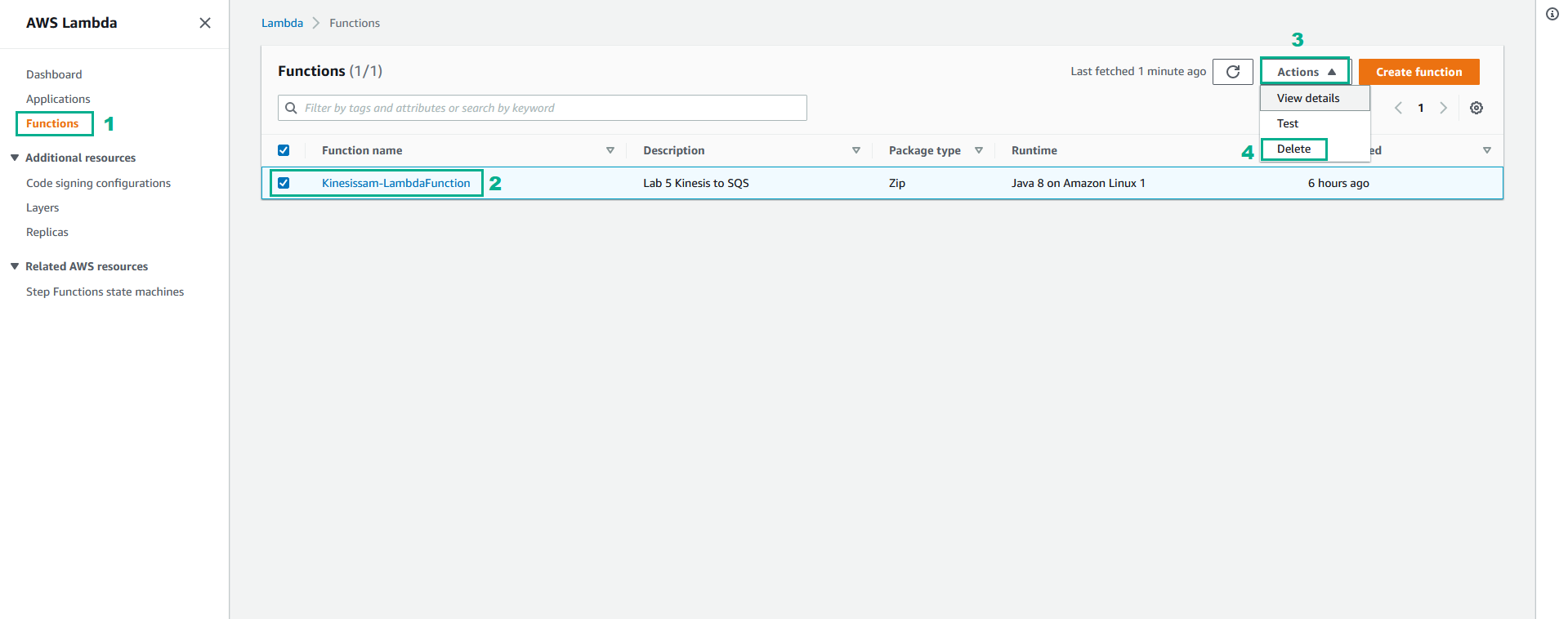
- Điền
deleteđể xác nhận, sau đó click Delete để xóa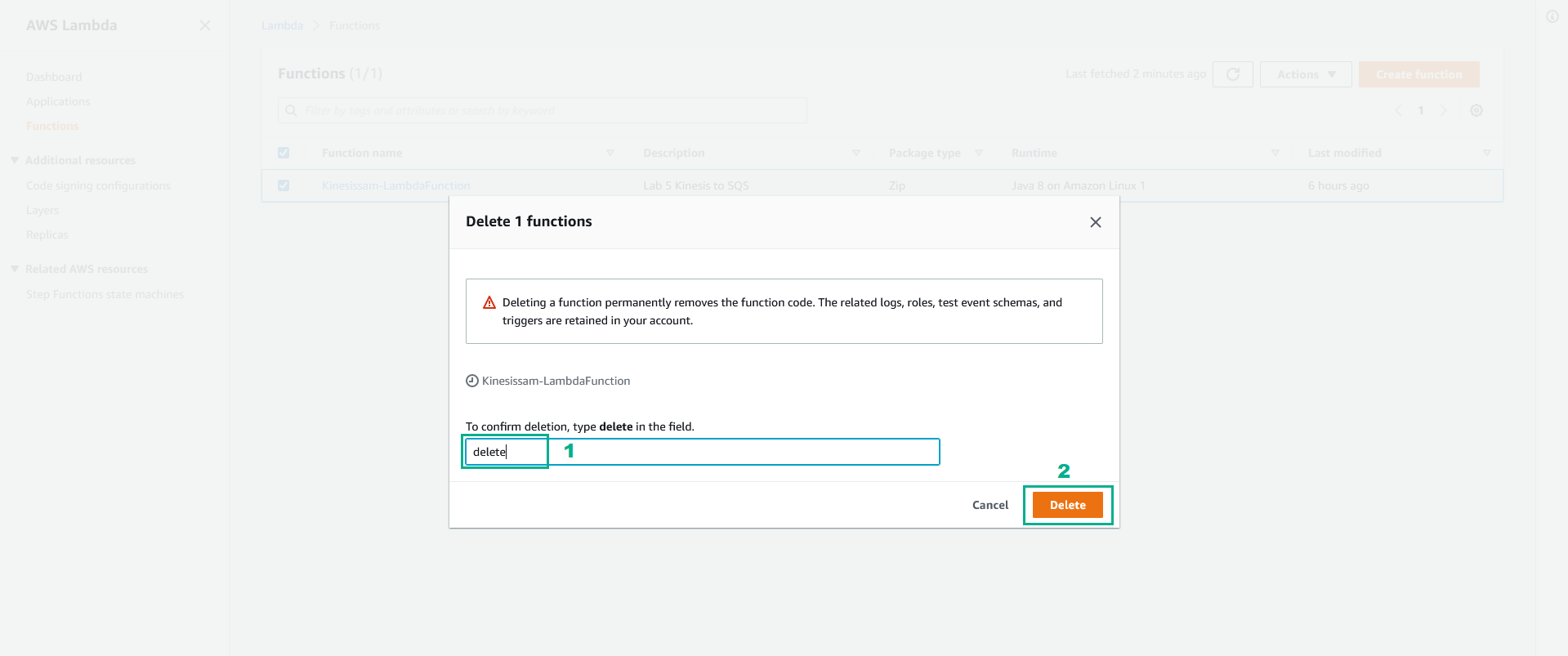
Xóa CodeCommit Repositories
- Truy cập AWS CodeCommit console.
- Click Repositories
- Chọn KinesisProducer
- Click Delete repository
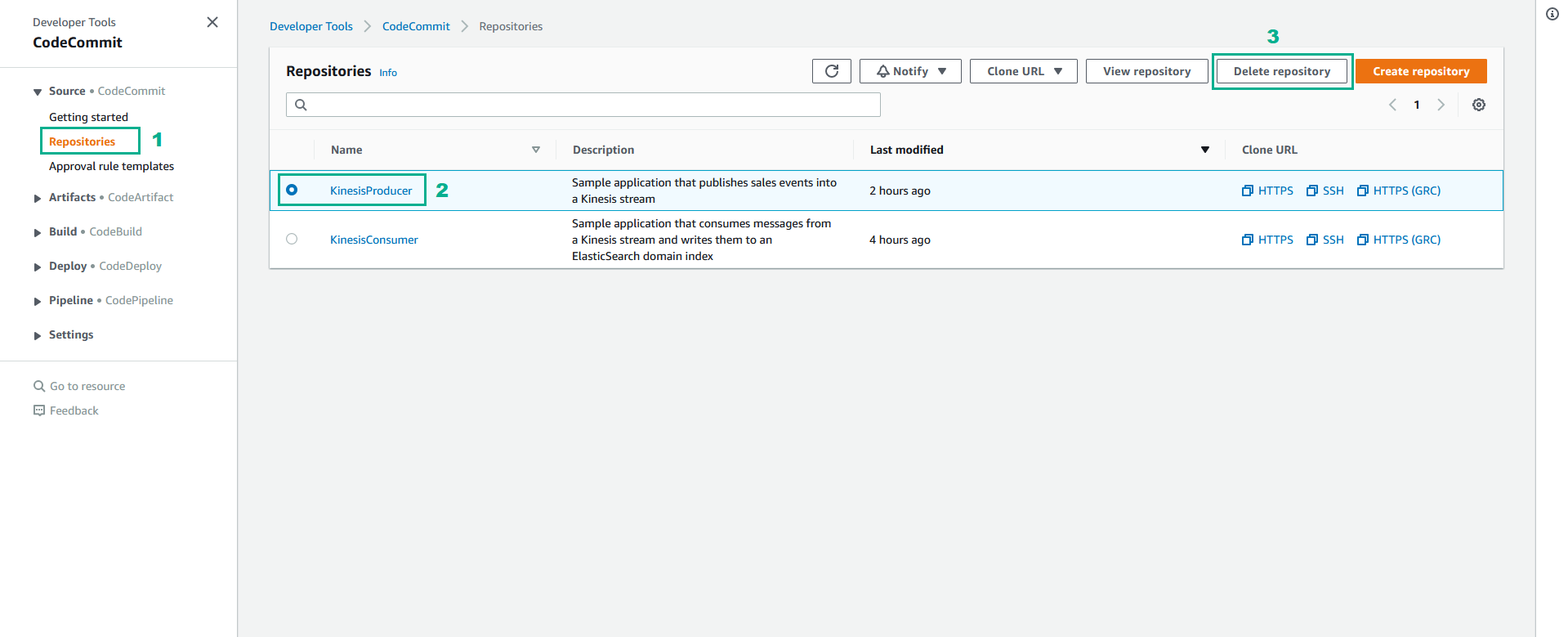
- Điền
deleteđể xác nhận, sau đó click Delete để xóa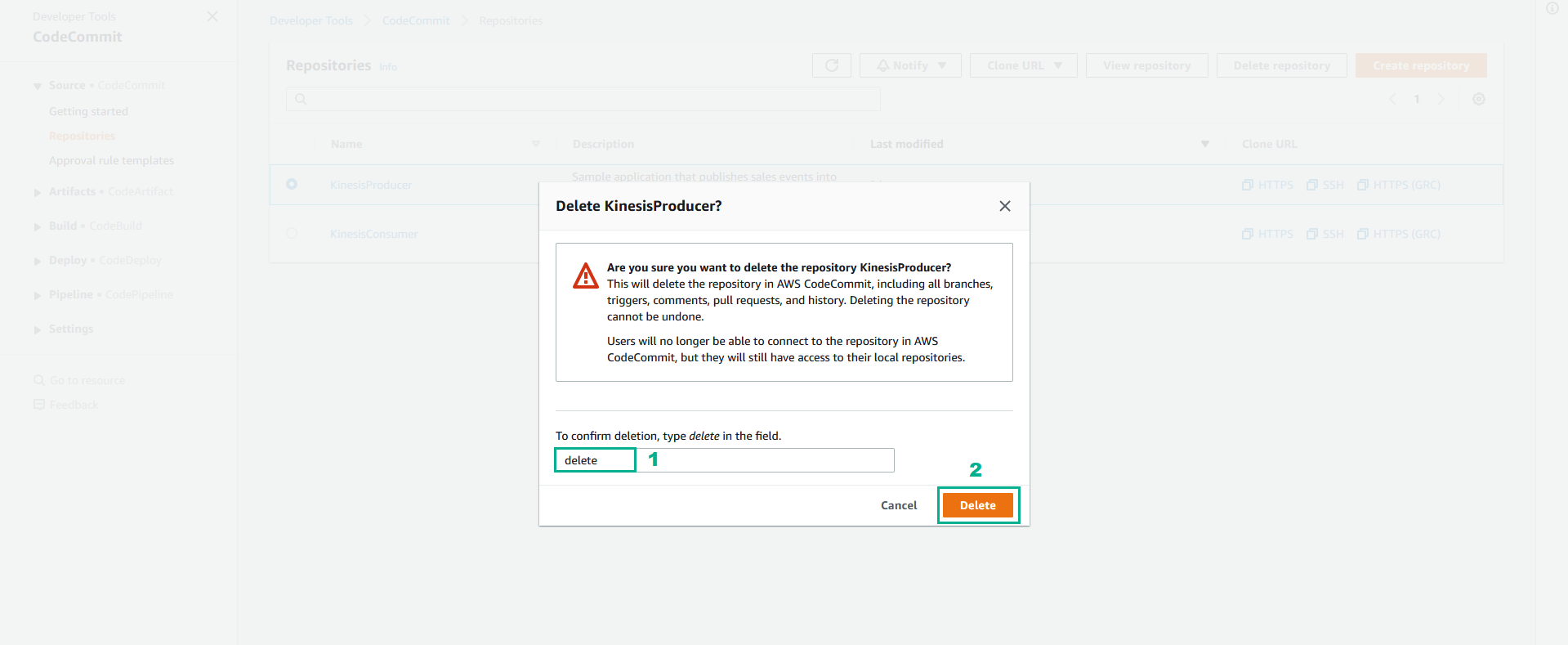
- Làm tương tự với CodeCommit Repository còn lại
Xóa S3 bucket
- Truy cập vào AWS S3 Console.
- Click Buckets
- Chọn S3 bucket đầu tiên.
- Click Empty.
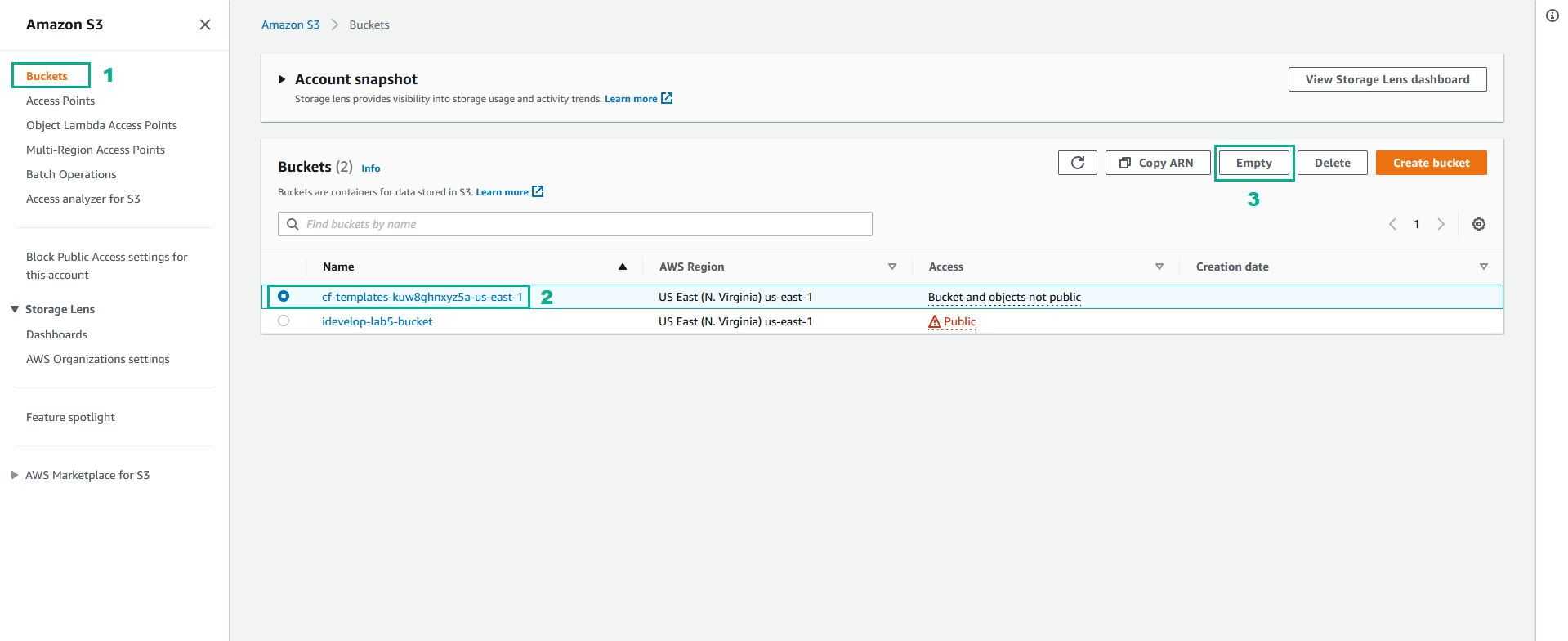
- Điền
permanently deleteđể xác nhận, sau đó click Empty để xóa toàn bộ dữ liệu trong S3 bucket.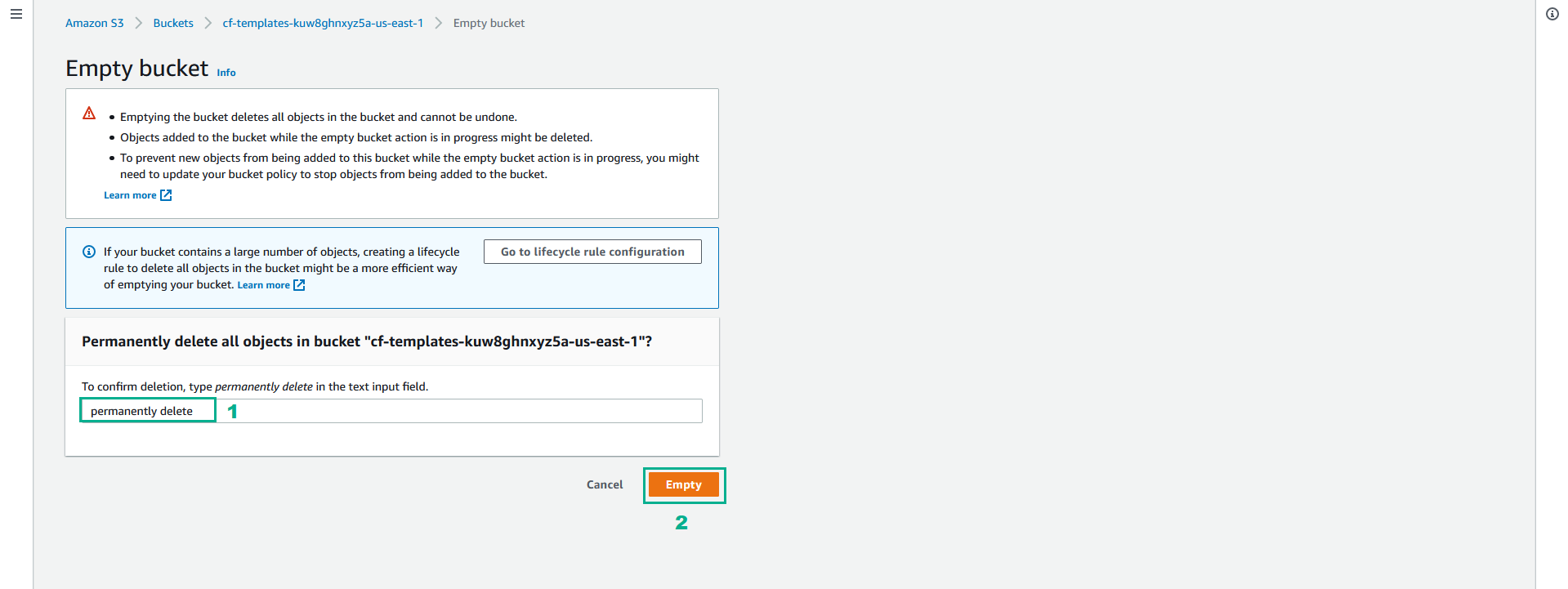
- Click Exit để trở lại giao diện S3.
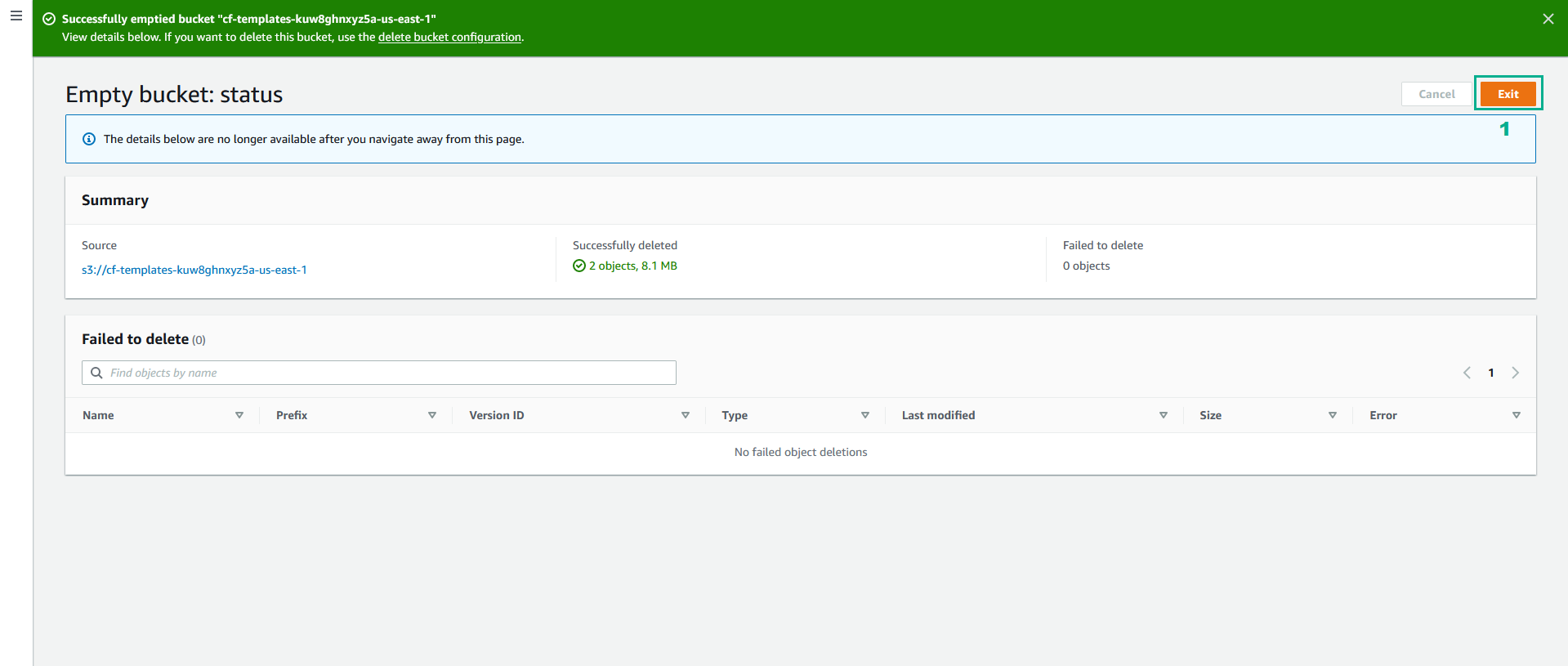
- Click Delete.
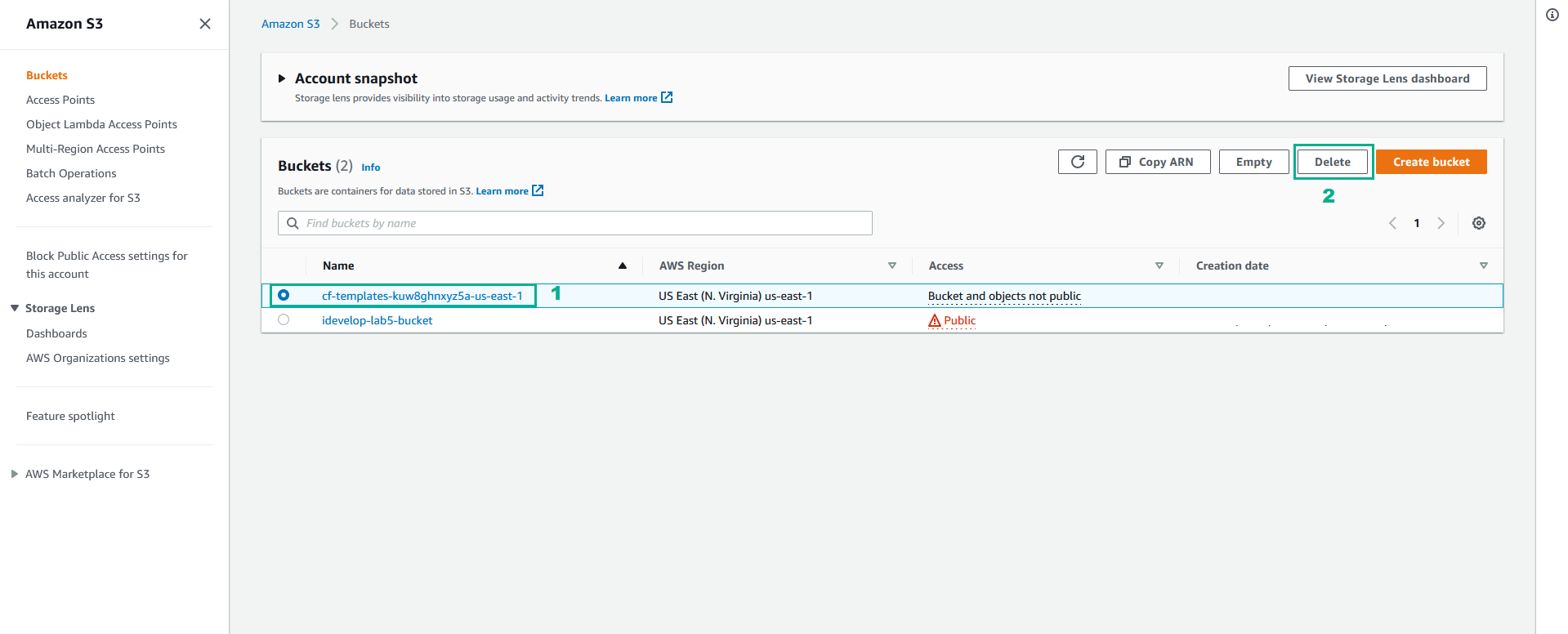
- Điền tên bucket sau đó click Delete bucket để xóa S3 bucket.
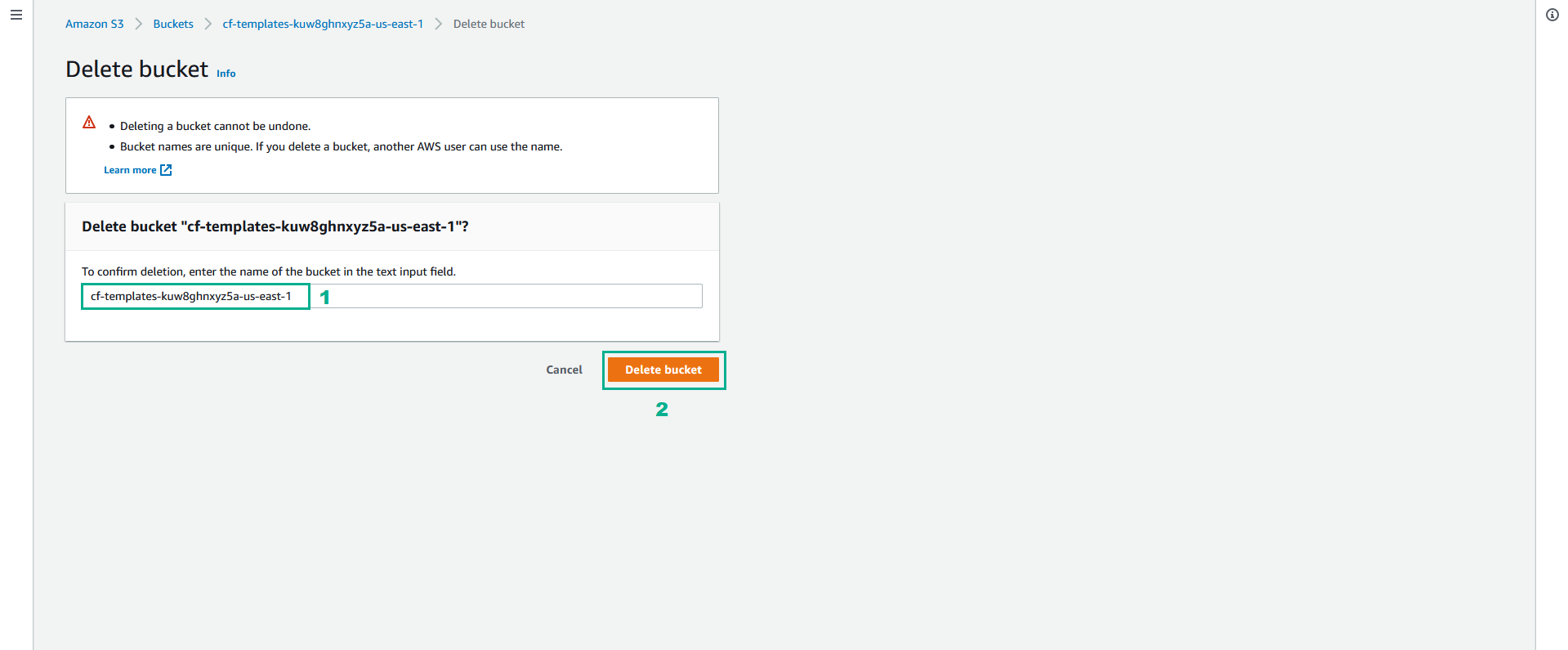
- Làm tương tự cho S3 bucket còn lại